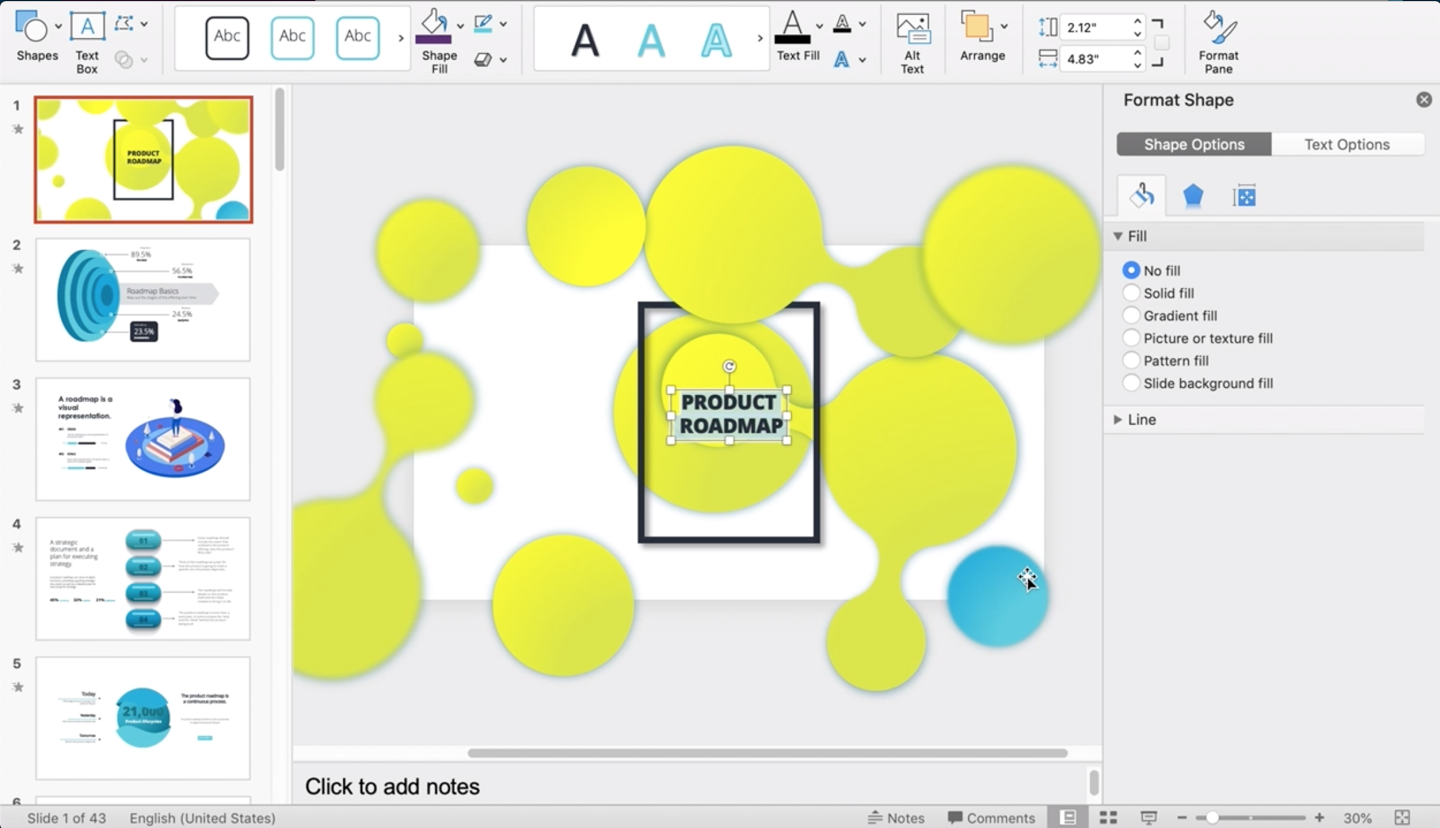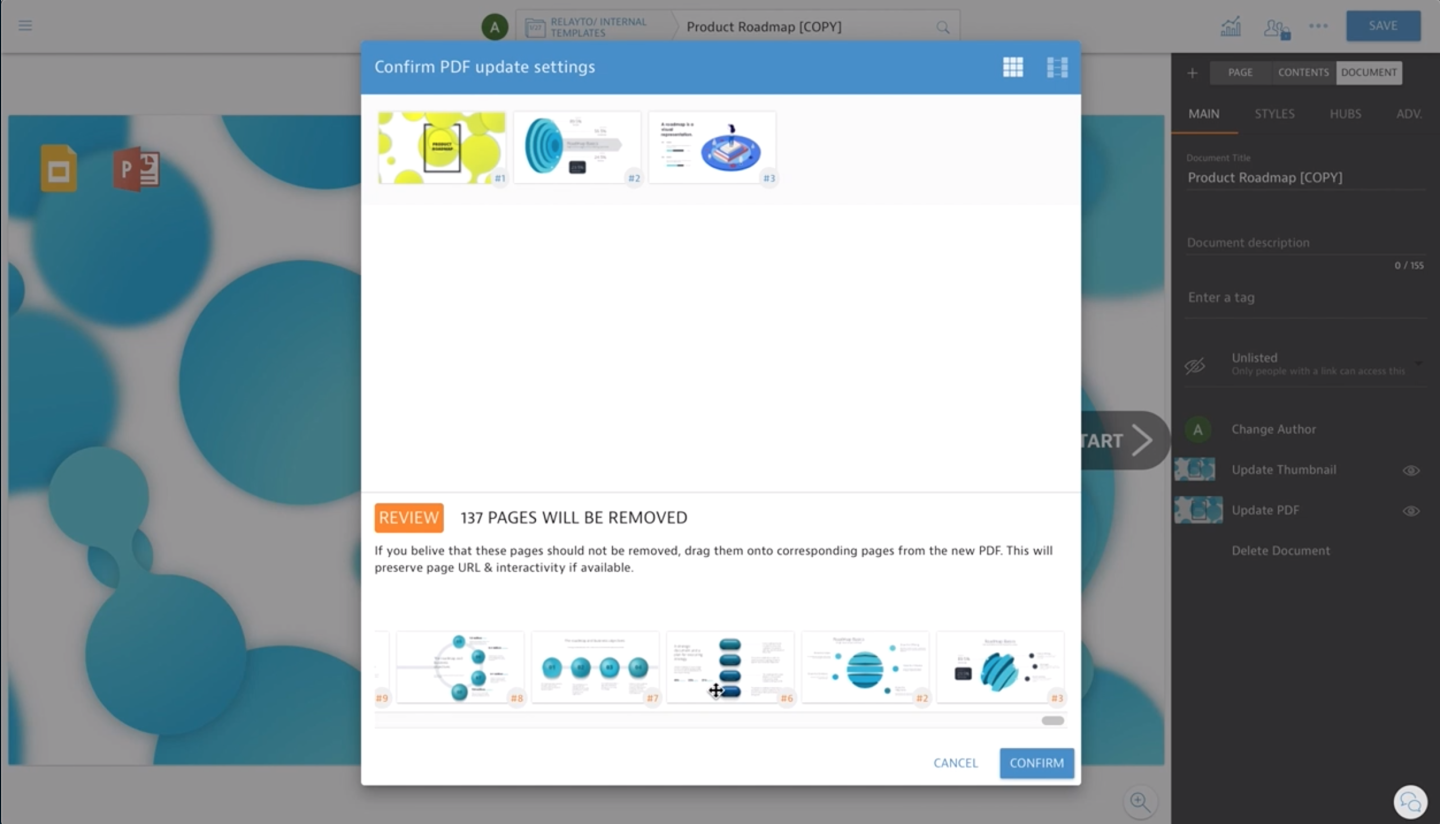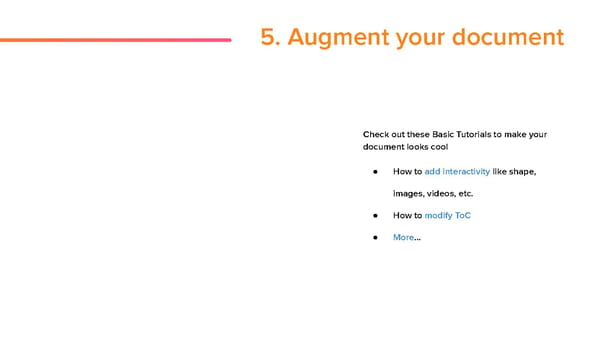Start here!
How to copy and create your own RELAYTO document from these templates.
How To Use The Template Here are the 5 basic steps to create your own document from the templates: 1. Clone the template 2. Download and modify the original template Let’s get started! 3. Upload the new document 4. Edit the cover page: Replace text, interactive photo, video, etc... 5. Augment your document to make it look cool
1. Clone the template Click to clone the template
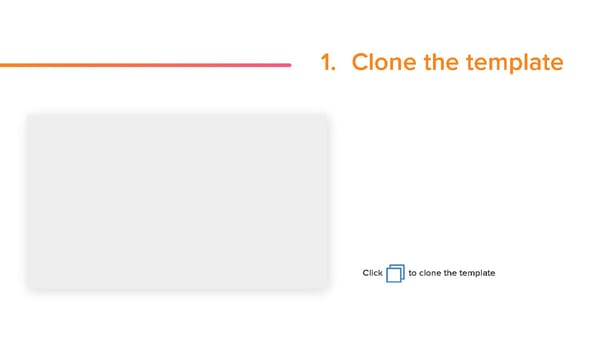
This is a modal window.
2. Modify the original template Download Select *icon icon* to download the template

This is a modal window.
Modify Editing your document in PowerPoint or Google Slide

This is a modal window.
3. Upload the new document Export your document as PDF and upload the PDF to Relayto (To avoid losing interaction, drag the removed pages onto corresponding pages from the new PDF)
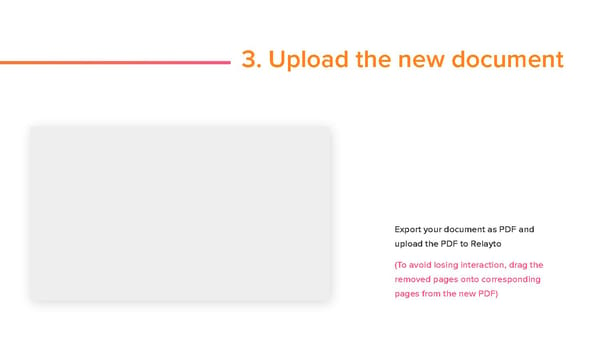
This is a modal window.
4. Edit the cover page Different methods to personalized the cover page: Replace Interactive Animation Auto Animate Page

This is a modal window.
This is a modal window.
Replace Video Change Text
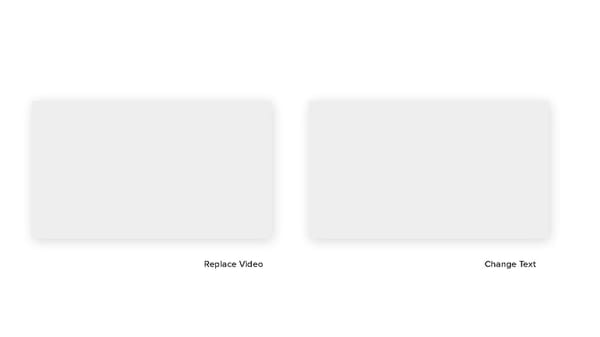
This is a modal window.
This is a modal window.
5. Augment your document Check out these Basic Tutorials to make your document looks cool ● How to add interactivity like shape, images, videos, etc. ● How to modify ToC ● More...